Ai Assisted Code Completion
Github Copilot(이하 C) vs Tabnine(이하 T)
사용경험
Copilot만 몇 개월 경험.
- 하단과 JSON 비슷한 데이터 셋팅에 자주 도움 됨. 가끔가다 어캐했누 소리가 절로 나옴.
const REPORT = { "Basic 20+": { categories: ["cancer", "general-disease", "ancestry"].map(toLabel), txtCountItems: toLabel("items-total-basic"), }, "Standard 80+": { categories: ["cancer", "general-disease", "ancestry", "traits"].map( toLabel ), txtCountItems: toLabel("items-total-standard"), }, "GPFA 15": { categories: ["cancer", "general-disease"].map(toLabel), txtCountItems: toLabel("items-total-gpfa"), }, "GPFA 25": { categories: ["cancer", "general-disease", "traits"].map(toLabel), txtCountItems: toLabel("items-total-gpfa-two"), }, }; - 일반 코드 snippet도 기존 code 찾아서 copy&paste하는 시간보다 제시된 코드 수정하는게 빠를 때가 종종 있음.
- naming에 가끔 도움 됨
- 개인적인 의견으로 5% 미만으로 시간 단축시켜주나 영혼출타를 부르는 단순작업의 뼈대 세워주는 것만해도 사용추천
테스트 Plan
- C - 2달 무료
- T - 무료 plan (하루 횟수 제한이라 짜증날 수도)
지원 IDE
- C - VS, VS code, Neovim, JetBrains IDEs (https://github.com/features/copilot)
- T - 많음. vs code, IntelliJ 포함
code 제안 특징
- C
- 한 번에 한 code block만 제안. 응답 속도가 좀 있음. 약간 답답
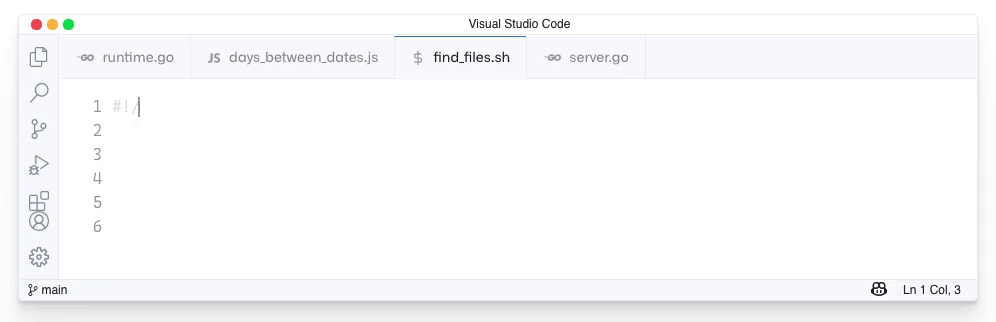
- 한 번에 한 code block만 제안. 응답 속도가 좀 있음. 약간 답답
- T
- 제안 code는 몇 가지 옵션을 제시. typing 속도에 맞춰 code 제시. 응답 속도 빠름

- local code 학습 능력이 있다고 함
- 제안 code는 몇 가지 옵션을 제시. typing 속도에 맞춰 code 제시. 응답 속도 빠름
개인정보 보호?
- C - 무슨 정보 보호 정책이 있긴한데 일단 github 측으로 코드 전송이 있다고 함
- T - 기본인지 옵션 설정인지 모르겠지만 code 전송 없음