Setting Front CDN
S3 버킷 생성
- Restrict access to an Amazon S3 origin
- Amazon S3 Object Ownership to Bucket owner enforced
- pubilc access 퍼블릭 액세스 차단
- not a bucket configured as a website endpoint. 정적 웹 사이트 호스팅 쓰지 않기
권한 탭
버킷 정책
{
"Version": "2012-10-17",
"Statement": [
{
"Action": ["s3:ListBucket"],
"Resource": ["arn:aws:s3:::YOUR_BUCKET"],
"Principal": {
"AWS": "arn:aws:iam::YOUR_ACCOUNT_NUMBER:user/YOUR_USERNAME"
},
"Effect": "Allow"
},
{
"Action": [
"s3:PutObject",
"s3:PutObjectAcl",
"s3:DeleteObject", // sync --delete에 필요. https://stackoverflow.com/a/30638955/5163033
"s3:GetObject",
"s3:GetObjectAcl",
"s3:AbortMultipartUpload"
],
"Resource": ["arn:aws:s3:::YOUR_BUCKET/*"],
"Principal": {
"AWS": "arn:aws:iam::YOUR_ACCOUNT_NUMBER:user/YOUR_USERNAME"
},
"Effect": "Allow"
},
{
// Cloudfront OAC, https://aws.amazon.com/blogs/networking-and-content-delivery/amazon-cloudfront-introduces-origin-access-control-oac/
"Effect": "Allow",
"Principal": {
"Service": "cloudfront.amazonaws.com"
},
"Action": "s3:GetObject",
"Resource": "arn:aws:s3:::your-bucket/*",
"Condition": {
"StringEquals": {
"AWS:SourceArn": "arn:aws:cloudfront::YOUR-ACCOUNT-ID:distribution/YOUR-DISTRIBUTION-ID"
}
}
},
{
//Public read가 필요하다면
"Sid": "public-read",
"Effect": "Allow",
"Principal": "*",
"Action": "s3:GetObject",
"Resource": "arn:aws:s3:::YOUR_BUCKET/*"
}
]
}
CloudFront 배포 생성
- origin domain: S3
- 원본 편집 - 원본 액세스 - 원본 액세스 제어 설정 - Origin access control
- SSL Certicicate → Custom SSL → ACM에 만들어져 있는 SSL
- CNAME: domain name
- default root object: index.html
Route53
CNAME 생성
- 레코드 이름: site name
- 값: CloudFront의 URL
Front SPA framework 배포 시 cache와 상관없이 새 버전 적용을 위해
no-cache 헤더 + RefreshHit
RefreshHit from cloudfront
x-cache: RefreshHit from cloudfront
RefreshHit 과정:
- 캐시 만료 → CloudFront가 오리진에 조건부 GET (If-None-Match/If-Modified-Since)
- 오리진 응답: ├─ 304 Not Modified → 기존 캐시 재사용 (RefreshHit) └─ 200 OK + 새 콘텐츠 → 새 버전으로 캐시 교체
no-cache header by S3
aws s3 sync .output/public s3://$PROJECT_NAME \
--exclude "*" --include "*.html" \
--cache-control 'no-store, no-cache, must-revalidate' \
--delete
aws s3 sync .output/public s3://$PROJECT_NAME \
--exclude "*" --include "*.js" \
--cache-control 'no-store, no-cache, must-revalidate' \
--delete
aws s3 sync .output/public s3://$PROJECT_NAME \
--exclude "*.html" --exclude "*.js" \
--cache-control 'max-age=31536000, immutable' \
--delete
CloudFront Functions IP 기반 리다이렉션
// cloudfront-js-2.0
function handler(event) {
const request = event.request
const clientIp = event.viewer.ip // 클라이언트 IP 주소 (IPv4 또는 IPv6)
const allowedIPs = ["xxx.xxx.xxx.xxx."]
// IP가 허용 목록에 있는지 확인
if (!allowedIPs.includes(clientIp)) {
return {
statusCode: 302,
statusDescription: "Found",
headers: {
location: { value: "https://xxx.com/xxx" },
"cache-control": { value: "max-age=3600" }, // 1시간 캐싱 (선택적)
},
}
}
// 허용: 원래 요청 그대로 전달 (캐싱/오리진 처리 진행)
return request
}
SPA framework - S3 - CloudFront 배포 시 404 error 처리
없는 URI로 접근 시 403 error가 뜬다. 아마도 해당 url path를 cloudFront에서 인식하지 못해서 S3로 요청이 가고 public이 아니니 permission denied 에러
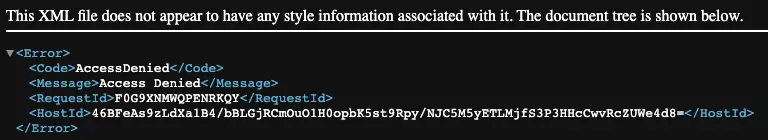
cloudfront에서 403 error를 SPA framework index.html로 처리하도록 해주면 framework에서 404 처리해 줌
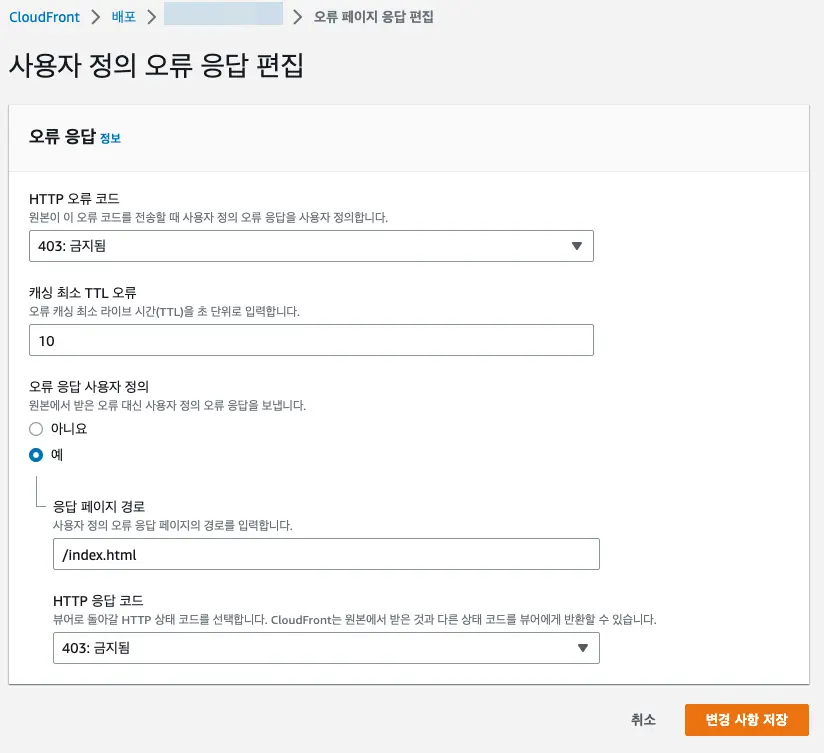
Github Actions with IAM Roles
Configuring OpenID Connect in Amazon Web Services
- name: Configure AWS credentials
uses: aws-actions/configure-aws-credentials@v4
with:
role-to-assume: arn:aws:iam::<arn-number>:role/<role-name>
role-duration-seconds: 900
aws-region: <region>
{
"Version": "2012-10-17",
"Statement": [
{
"Effect": "Allow",
"Principal": {
"Service": "s3.amazonaws.com"
},
"Action": "sts:AssumeRole"
},
{
"Effect": "Allow",
"Principal": {
"Federated": "arn:aws:iam::<arn-number>:oidc-provider/token.actions.githubusercontent.com"
},
"Action": "sts:AssumeRoleWithWebIdentity",
"Condition": {
"StringEquals": {
"token.actions.githubusercontent.com:aud": "sts.amazonaws.com"
},
"StringLike": {
"token.actions.githubusercontent.com:sub": "repo:<org-name>/<repo-name>:*"
}
}
}
]
}
Backlinks